Computer and Laptop Upgrades

October 14, 2025
Microsoft Office 2016 and Office 2019 reach end of support on October 14, 2025. That is the last day of support, which means that Microsoft won't release security updates or any other type of update for the applications anymore. Technical support, furthermore, is also ending on that day.
Windows 10 is reaching its end of life because Microsoft has set an official end-of-support date for October 14, 2025. After this date, Microsoft will no longer provide free software updates, technical assistance, or security fixes for Windows 10.
This is part of their Modern Lifecycle Policy, which ensures that older software versions are gradually phased out to make way for newer, more secure, and feature-rich versions. The final version of Windows 10 will be 22H2, and all editions will continue to receive monthly security updates until the end-of-support date. After that, users are encouraged to upgrade to Windows 11 to ensure they have the latest features and security updates.
Windows or Linux?
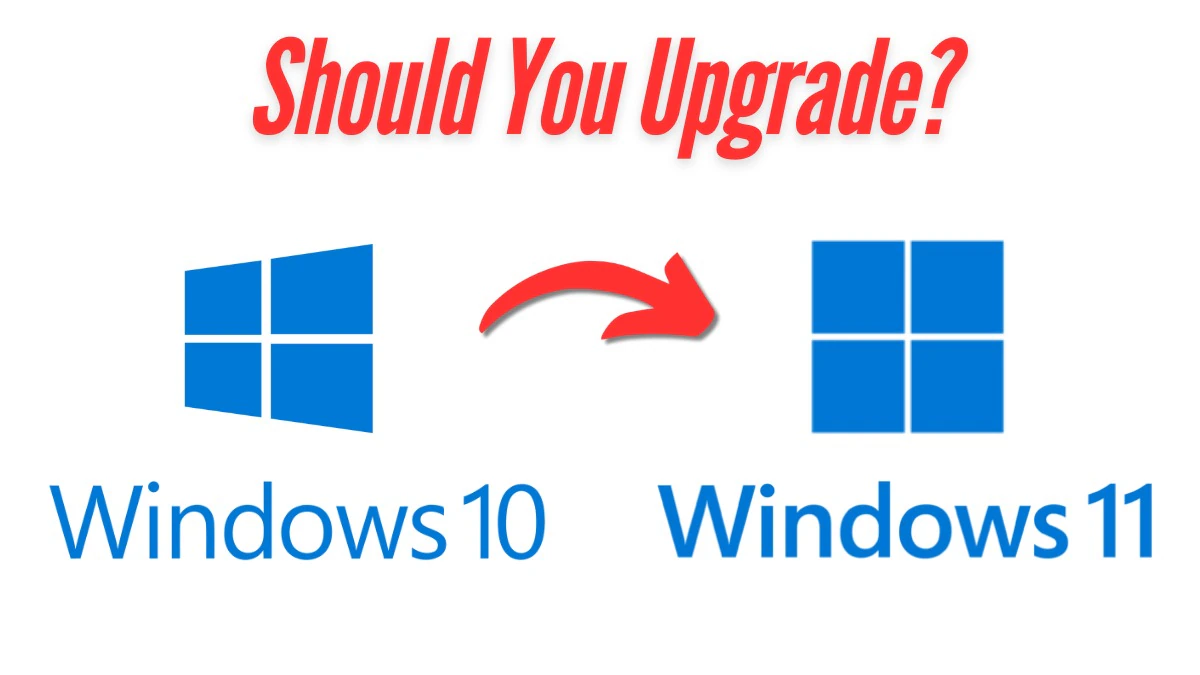
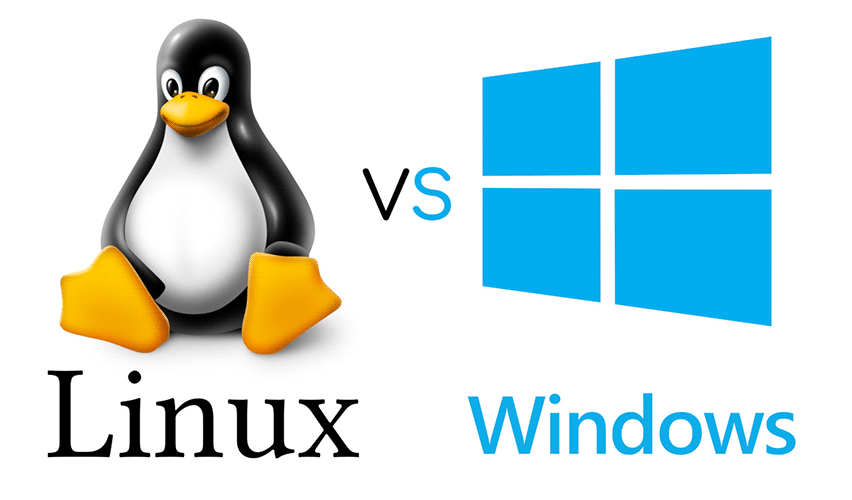
Windows 11 Requirements:
- Processor: 1 gigahertz (GHz) or faster with 2 or more cores on a compatible 64-bit processor or System on a Chip (SoC)
- RAM: 4 gigabytes (GB)
- Storage: 64 GB or larger storage device
- System Firmware: UEFI, Secure Boot capable
- TPM: Trusted Platform Module (TPM) version 2.0
- Graphics Card: Compatible with DirectX 12 or later with WDDM 2.0 driver.
- Display: High definition (720p) display that is greater than 9” diagonally, 8 bits per color channel
What happens if I don't upgrade?
If you don't upgrade to Windows 11, Windows 10 will still work, but it'll get riskier over time. You'll miss out on:
Security updates: Your system could become vulnerable to cyberattacks.
Feature updates: New tools, apps, and improvements won't be available.
Support: If you run into issues, Microsoft won't provide help. It still works, but it's a gamble.
What regulatory compliance bodies require Windows updates?
Several regulatory compliance bodies require Windows updates to ensure data security and privacy. Some of the key ones include:
- Health Insurance Portability and Accountability Act (HIPAA): In the United States, HIPAA requires healthcare organizations to maintain secure systems, which includes keeping operating systems like Windows updated.
- Payment Card Industry Data Security Standard (PCI DSS): This standard applies to all entities that store, process, or transmit cardholder data and requires regular updates to security systems.
- Federal Information Security Management Act (FISMA): In the U.S., FISMA requires federal agencies to develop, document, and implement security programs, which include keeping software up-to-date.
- National Institute of Standards and Technology (NIST): NIST guidelines recommend regular updates to software to mitigate vulnerabilities.
These regulations help ensure that systems are secure and data is protected from potential threats.
Cost:
Linux is free to use, while Windows requires a purchase.
Security:
Many consider Linux more secure due to its open-source nature, allowing for quick security updates and patches.
Efficiency:
Linux typically runs smoothly on various hardware, including older or less powerful machines.
Customization:
Linux offers a high degree of customization, allowing users to tailor the operating system to their specific needs.
Open Source:
Linux's open-source nature allows for community contributions and modifications, fostering a large and active developer ecosystem.
Software Compatibility:
While Linux has a growing number of native applications, some popular software, like the Adobe Creative Suite, is primarily designed for Windows. One of the reasons why many users ditched Windows for Linux is security. And let’s face it, everyone has faced stability and security issues when using Windows. It’s the most used OS in the world, so no wonder Windows users have to deal with viruses, hackers, spammers, and all that stuff. Despite releasing security updates quite frequently, there’s always something new that can harm your system, and the Blue Screen of Death will show up eventually.
If you’re looking for maximum security, Linux is the way to go.
Since Linux is tremendously less popular than Windows, it automatically reflects its security aspect. Linux users are a minority, so they don’t have to worry that much about their sensitive data being stolen. It doesn’t mean it’s 100% safe, but attacking Windows is far more profitable. Also, the multi-user architecture works extremely well in this regard, so any loopholes or security breaches are fixed within hours. And with Linux’s Server Operating System, you can improve its security even further.
We Recommend Linux Mint as a Windows 10 Replacement

Linux Mint and Windows 10 share a similar user interface, making the transition between them easier for Windows users.
However, they differ significantly in their fundamental nature, with Windows being a proprietary, closed-source operating system and Linux Mint being an open-source distribution of Linux.
Similarities:
User Interface:
Both operating systems utilize a desktop environment with a taskbar, start menu (or equivalent), and a file explorer.
Customization:
Both offer extensive customization options, allowing users to personalize the look and feel of their desktop.
Software Installation:
Both systems have mechanisms for installing software, though Linux Mint uses a package manager while Windows uses the Microsoft Store.
Built-in Firewalls:
Both operating systems have built-in firewalls for security.
Differences:
Open Source vs. Proprietary:
Linux Mint is open-source, meaning its code is freely available for anyone to view, modify, and distribute, while Windows is closed-source and owned by Microsoft.
Updates:
Linux Mint offers a more flexible update process with no forced updates, while Windows updates are more frequent and sometimes require a reboot.
Software Compatibility:
Windows is more widely compatible with a broader range of software, especially commercial applications, while Linux Mint's compatibility can be more limited.
Resource Usage:
Linux Mint generally uses fewer system resources (RAM and CPU) than Windows, making it a good choice for older or lower-spec hardware.
Hardware Support:
While Windows typically offers better hardware support for newer and more specialized hardware, Linux Mint can sometimes have compatibility issues with certain devices.

